Pro Tip: Customize the Safari toolbar on Mac
lotusadmin1 • January 4, 2021
A functional toolbar displaying the buttons you most often use will make for a better experience with Safari. Adding, removing and changing the location of buttons is a straightforward task. With Safari open, choose View > Customize Toolbar... or right-click on the toolbar and choose Customize Toolbar . Using the popup menu window, drag the buttons you want into the toolbar or those you don't want from the toolbar to the window. You can also arrange the buttons as you like. Click Done when you finish.
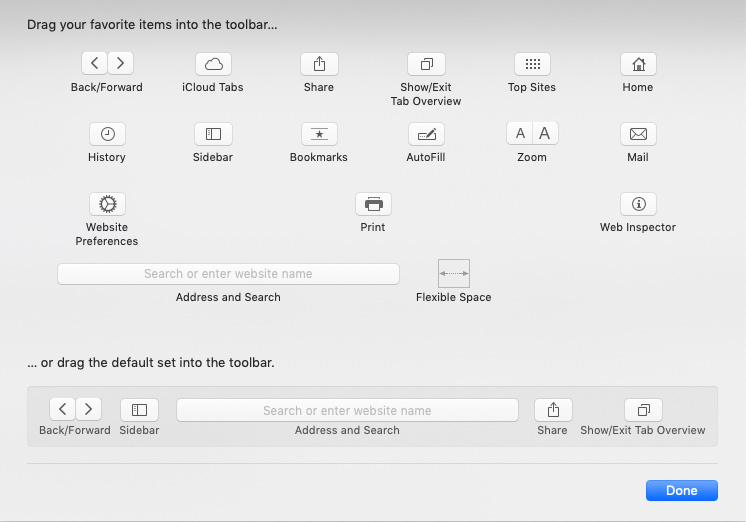

Siri on your Mac can help you with everyday tasks such as getting quick answers to questions, playing music, and more. You can ask Siri almost anything, and Siri can do it for you or answer it for you. To engage Siri, you can either hold down Command + Space for a second or two, or click the Siri button on your Dock or Menu Bar.










