Pro Tip: Customize the Finder sidebar on Mac
lotusadmin1 • September 21, 2020
The MacOS Finder window is highly customizable and can be easily updated to fit your needs. For example, if you have a folder you access regularly, you can add it to the Finder sidebar for quick access. Just navigate to the folder, then click and drag it over to the sidebar. For apps, hold the Command key, then click and drag the icon over. You can remove items by doing a mouse right-click > Remove from Sidebar or by going to Finder > Preferences > Sidebar .
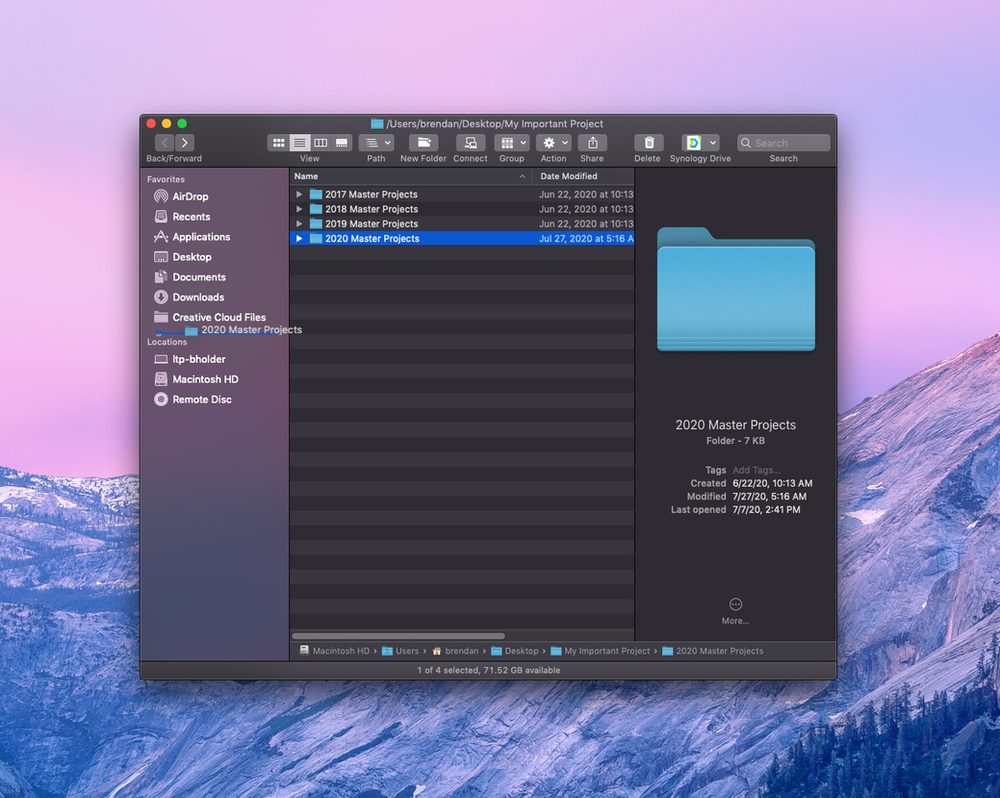

Siri on your Mac can help you with everyday tasks such as getting quick answers to questions, playing music, and more. You can ask Siri almost anything, and Siri can do it for you or answer it for you. To engage Siri, you can either hold down Command + Space for a second or two, or click the Siri button on your Dock or Menu Bar.










