Pro Tip: Customize a start page in Safari on Mac
lotusadmin1 • October 2, 2023
You can put everything from the web that’s most important to you in one convenient place, the start page.
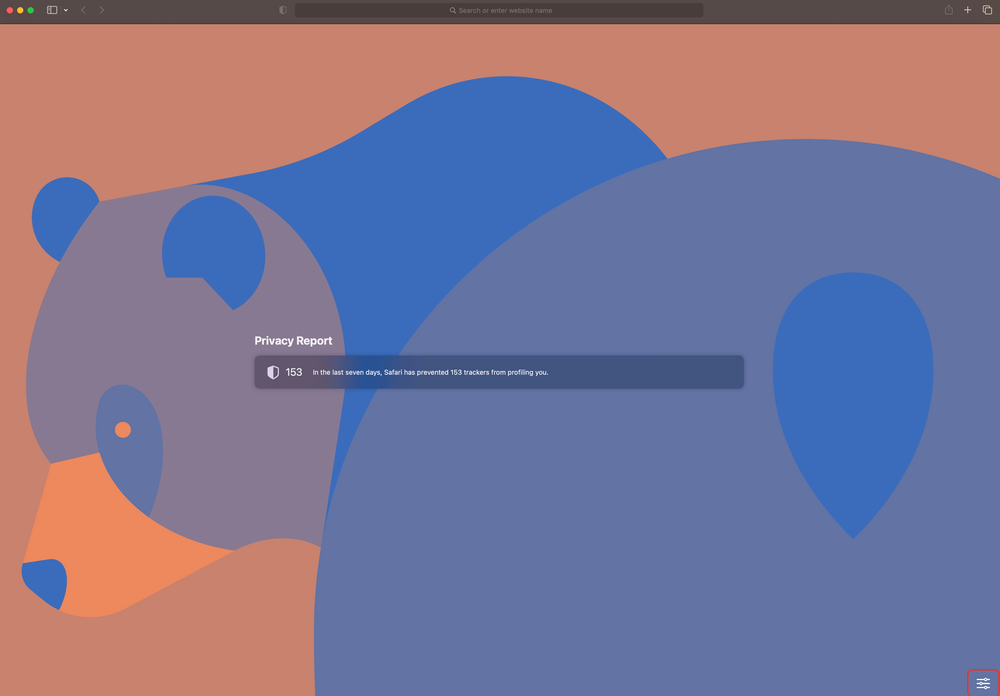
Customize start page
- Open Safari, choose Bookmarks > Show Start Page
- Click the Options button in the bottom right of the window
- The following options will show: Tab group favorites, Recently Closed Tabs, Favorites, Frequently Visited, Shared with You, Siri Suggestions, Reading List, Privacy Report, iCloud Tabs, and Background Image.
- Drag start page options into the order you want them to appear
- Click the Safari Start Window

Siri on your Mac can help you with everyday tasks such as getting quick answers to questions, playing music, and more. You can ask Siri almost anything, and Siri can do it for you or answer it for you. To engage Siri, you can either hold down Command + Space for a second or two, or click the Siri button on your Dock or Menu Bar.










