Pro Tip: Casually boost your vocabulary on Mac
lotusadmin1 • April 25, 2021
Apple's Word of the Day screensaver is a great way to casually boost your vocabulary.
The Mac has many brilliant screensavers, which you’ll find in System Preferences or by doing a Spotlight search for ‘screen savers’ and then opening the ‘Desktop & screen saver’ option.
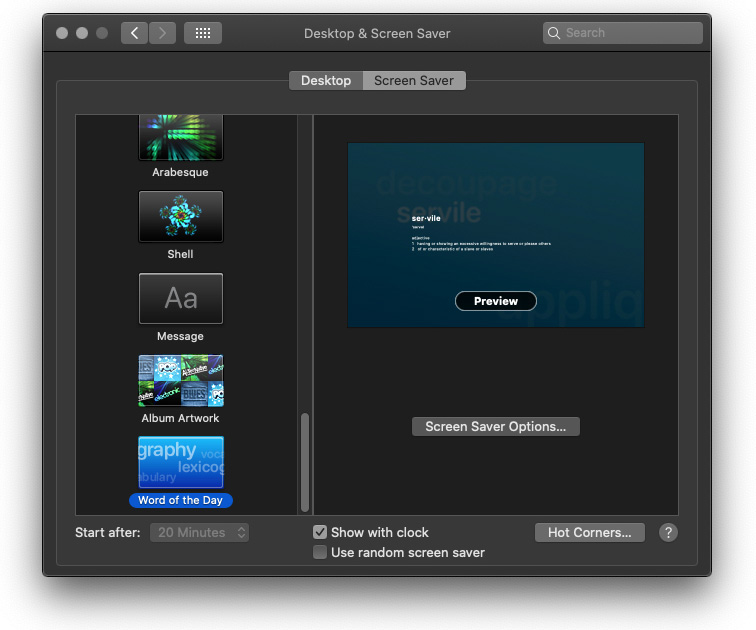
To use the Word of the Day screensaver:
- Go to System Preferences.
- Choose Desktop & System Preferences.
- Choose the Screen Saver tab.
- Scroll to the bottom of the list and click Word of the Day.
- Click Screen Saver Options to choose a language other than your default computer's language.
- Click Show with clock if you'd also like to how the clock display along with the screen saver.

Siri on your Mac can help you with everyday tasks such as getting quick answers to questions, playing music, and more. You can ask Siri almost anything, and Siri can do it for you or answer it for you. To engage Siri, you can either hold down Command + Space for a second or two, or click the Siri button on your Dock or Menu Bar.










