Pro Tip: Assign shortcuts to window corners on your Mac
lotusadmin1 • October 19, 2020
Most often Hot Corners will be used for activating a screen saver or putting a Mac to sleep, however you can perform several other actions by simply pointing your cursor to a corner of your display. For instance, you can set up a Hot Corner to view all your applications at once, show your desktop, launch Mission Control, and more. To manage Hot Corners, go to System Preferences > Mission Control and select Hot Corners .
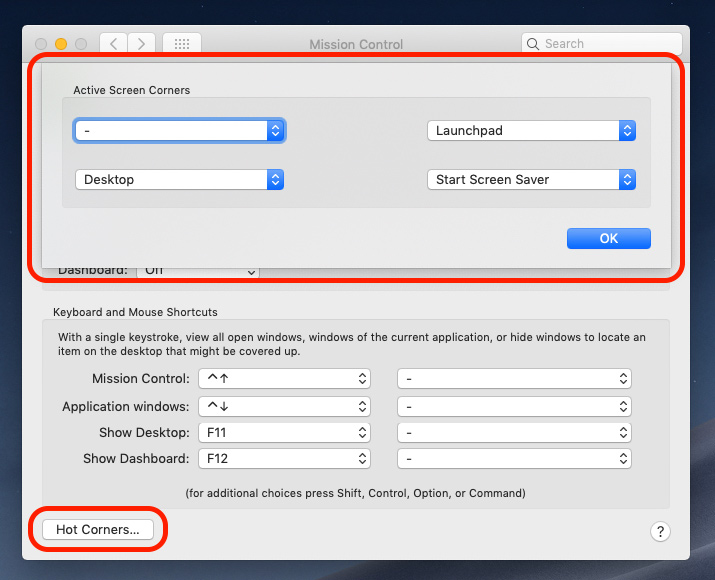

Siri on your Mac can help you with everyday tasks such as getting quick answers to questions, playing music, and more. You can ask Siri almost anything, and Siri can do it for you or answer it for you. To engage Siri, you can either hold down Command + Space for a second or two, or click the Siri button on your Dock or Menu Bar.










