Pro Tip: Access all of your tabs on Safari
lotusadmin1 • March 28, 2022
With each macOS update, Apple continuously improves Safari. For example, you can now easily search and preview tabs visually without having to open them individually.
It's quite common to have seemingly hundreds of tabs open and rather than individually going through each tab, this new enhanced search option makes it easy to preview and close your tabs.
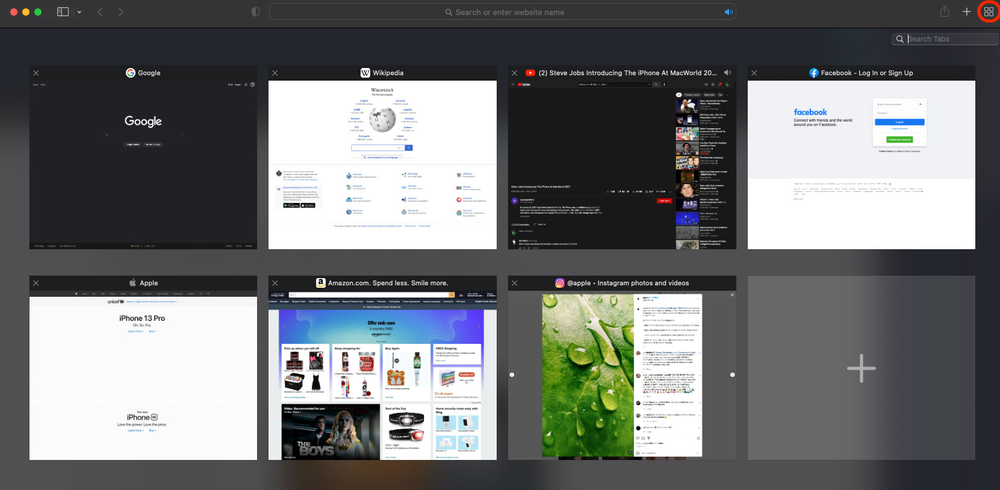
How to preview tabs
- Open Safari
- In the upper righthand corner click the icon that looks like four small squares to preview all of your tabs
- To close the tab tool, simply click the icon again

Siri on your Mac can help you with everyday tasks such as getting quick answers to questions, playing music, and more. You can ask Siri almost anything, and Siri can do it for you or answer it for you. To engage Siri, you can either hold down Command + Space for a second or two, or click the Siri button on your Dock or Menu Bar.










